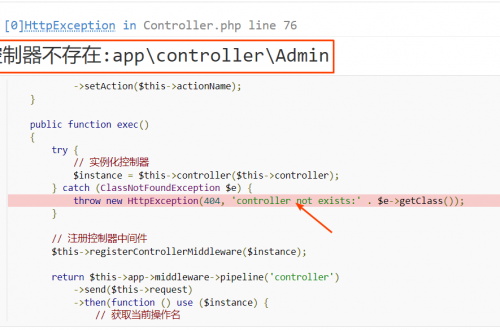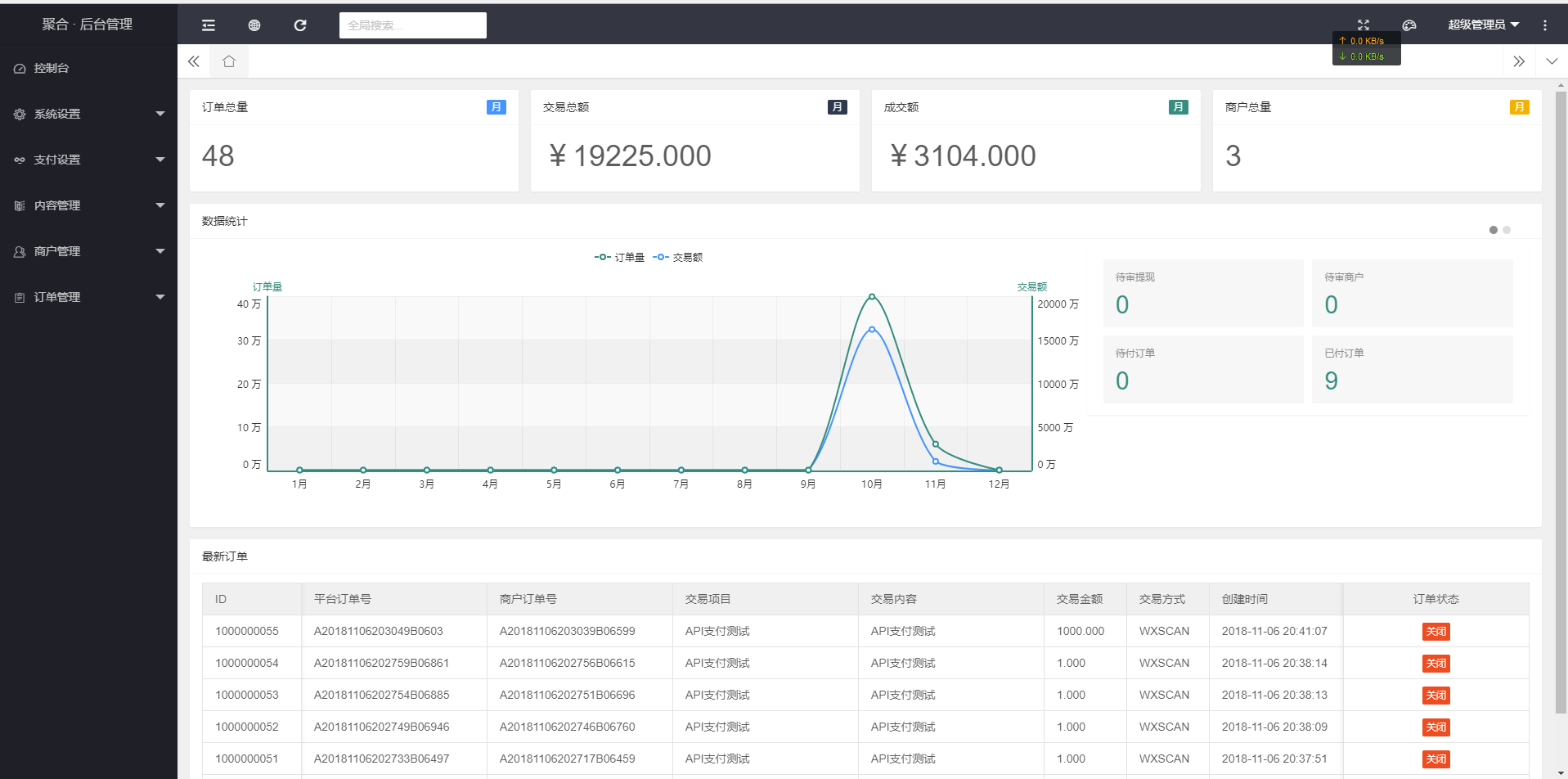php生成九宫格图片与图片分割裁剪
生成九宫格头像(图片)
样式一:
<?php
/**
* 生成群组九宫格头像
* param $pic_list array 群主和前八个群成员的头像(图片地址的数组)
* param $group_id int 群组id,用于生成头像名字
*/
function set_img($pic_list, $group_id) {
shuffle($pic_list);
$pic_list = array_slice($pic_list, 0, 9); // 只操作前9个图片
$bg_w = 150; // 背景图片宽度
$bg_h = 150; // 背景图片高度
$background = imagecreatetruecolor($bg_w, $bg_h); // 背景图片
$color = imagecolorallocate($background, 237, 237, 237); // 为真彩色画布创建白色背景,再设置为透明
imagefill($background, 0, 0, $color);
imageColorTransparent($background, $color);
$pic_count = count($pic_list);
$lineArr = array(); // 需要换行的位置
$space_x = 3;
$space_y = 3;
$line_x = 0;
switch ($pic_count) {
case 1: // 正中间
$start_x = intval($bg_w / 4); // 开始位置X
$start_y = intval($bg_h / 4); // 开始位置Y
$pic_w = intval($bg_w / 2); // 宽度
$pic_h = intval($bg_h / 2); // 高度
break;
case 2: // 中间位置并排
$start_x = 2;
$start_y = intval($bg_h / 4) + 3;
$pic_w = intval($bg_w / 2) - 5;
$pic_h = intval($bg_h / 2) - 5;
$space_x = 5;
break;
case 3:
$start_x = 40; // 开始位置X
$start_y = 5; // 开始位置Y
$pic_w = intval($bg_w / 2) - 5; // 宽度
$pic_h = intval($bg_h / 2) - 5; // 高度
$lineArr = array(2);
$line_x = 4;
break;
case 4:
$start_x = 4; // 开始位置X
$start_y = 5; // 开始位置Y
$pic_w = intval($bg_w / 2) - 5; // 宽度
$pic_h = intval($bg_h / 2) - 5; // 高度
$lineArr = array(3);
$line_x = 4;
break;
case 5:
$start_x = 30; // 开始位置X
$start_y = 30; // 开始位置Y
$pic_w = intval($bg_w / 3) - 5; // 宽度
$pic_h = intval($bg_h / 3) - 5; // 高度
$lineArr = array(3);
$line_x = 5;
break;
case 6:
$start_x = 5; // 开始位置X
$start_y = 30; // 开始位置Y
$pic_w = intval($bg_w / 3) - 5; // 宽度
$pic_h = intval($bg_h / 3) - 5; // 高度
$lineArr = array(4);
$line_x = 5;
break;
case 7:
$start_x = 53; // 开始位置X
$start_y = 5; // 开始位置Y
$pic_w = intval($bg_w / 3) - 5; // 宽度
$pic_h = intval($bg_h / 3) - 5; // 高度
$lineArr = array(2, 5);
$line_x = 5;
break;
case 8:
$start_x = 30; // 开始位置X
$start_y = 5; // 开始位置Y
$pic_w = intval($bg_w / 3) - 5; // 宽度
$pic_h = intval($bg_h / 3) - 5; // 高度
$lineArr = array(3, 6);
$line_x = 5;
break;
case 9:
$start_x = 5; // 开始位置X
$start_y = 5; // 开始位置Y
$pic_w = intval($bg_w / 3) - 5; // 宽度
$pic_h = intval($bg_h / 3) - 5; // 高度
$lineArr = array(4, 7);
$line_x = 5;
break;
}
foreach ($pic_list as $k => $pic_path) {
$kk = $k + 1;
if (in_array($kk, $lineArr)) {
$start_x = $line_x;
$start_y = $start_y + $pic_h + $space_y;
}
$pathInfo = pathinfo($pic_path);
switch (strtolower($pathInfo['extension'])) {
case 'jpg':
case 'jpeg':
$imagecreatefromjpeg = 'imagecreatefromjpeg';
break;
case 'png':
$imagecreatefromjpeg = 'imagecreatefrompng';
break;
case 'gif':
default:
$imagecreatefromjpeg = 'imagecreatefromstring';
$pic_path = file_get_contents($pic_path);
break;
}
$resource = $imagecreatefromjpeg($pic_path);
// $start_x,$start_y copy图片在背景中的位置
// 0,0 被copy图片的位置
// $pic_w,$pic_h copy后的高度和宽度
imagecopyresized($background, $resource, $start_x, $start_y, 0, 0, $pic_w, $pic_h, imagesx($resource), imagesy($resource)); // 最后两个参数为原始图片宽度和高度,倒数两个参数为copy时的图片宽度和高度
$start_x = $start_x + $pic_w + $space_x;
}
//header头,直接输出到浏览器,不用就注释掉
//header("Content-type: image/jpeg");
// 第二个参数,设置图片保存位置和名称;第三个参数,设置图片质量,从0-100,默认值是75
$time = time();
$imgname = 'Uploads/GroupLogo/' . $group_id . $time . '.jpg';
$result = imagejpeg($background, $imgname, 100);
if ($result != 1) {
return 0;
}
return $time;
}
?>
样式二:
<?php
public function createMosaicGroupAvatar($pic_list = array(), $bg_w = 396, $bg_h = 396) {
if (!$pic_list) {
$result = new \stdClass();
$result->img_id = 0;
$result->url = '';
return $result;
}
$pic_list = array_slice($pic_list, 0, 9); // 只操作前9个图片
$background = imagecreatetruecolor($bg_w, $bg_h); // 背景图片
$color = imagecolorallocate($background, 216, 216, 216); // 为真彩色画布创建白色背景,再设置为透明
imagefill($background, 0, 0, $color); //区域填充
imageColorTransparent($background, $color); // 将某个颜色定义为透明色
$pic_count = count($pic_list);
$lineArr = array(); // 需要换行的位置
$space_x = 3;
$space_y = 3;
$line_x = $pic_h = $start_y = 0;
switch ($pic_count) {
case 1: // 正中间
$start_x = intval($bg_w / 4); // 开始位置X
$start_y = intval($bg_h / 4); // 开始位置Y
$pic_w = intval($bg_w / 2); // 宽度
$pic_h = intval($bg_h / 2); // 高度
break;
case 2: // 中间位置并排
$start_x = 2;
$start_y = intval($bg_h / 4) + 3;
$pic_w = intval($bg_w / 2) - 5;
$pic_h = intval($bg_h / 2) - 5;
$space_x = 5;
break;
case 3:
$start_x = 124; // 开始位置X
$start_y = 5; // 开始位置Y
$pic_w = intval($bg_w / 2) - 5; // 宽度
$pic_h = intval($bg_h / 2) - 5; // 高度
$lineArr = array(2);
$line_x = 4;
break;
case 4:
$start_x = 4; // 开始位置X
$start_y = 5; // 开始位置Y
$pic_w = intval($bg_w / 2) - 5; // 宽度
$pic_h = intval($bg_h / 2) - 5; // 高度
$lineArr = array(3);
$line_x = 4;
break;
case 5:
$start_x = 85.5; // 开始位置X
$start_y = 85.5; // 开始位置Y
$pic_w = intval($bg_w / 3) - 5; // 宽度
$pic_h = intval($bg_h / 3) - 5; // 高度
$lineArr = array(3);
$line_x = 5;
break;
case 6:
$start_x = 5; // 开始位置X
$start_y = 85.5; // 开始位置Y
$pic_w = intval($bg_w / 3) - 5; // 宽度
$pic_h = intval($bg_h / 3) - 5; // 高度
$lineArr = array(4);
$line_x = 5;
break;
case 7:
$start_x = 166.5; // 开始位置X
$start_y = 5; // 开始位置Y
$pic_w = intval($bg_w / 3 ) - 5; // 宽度
$pic_h = intval($bg_h / 3 ) - 5; // 高度
$lineArr = array(2,5);
$line_x = 5;
break;
case 8:
$start_x = 80.5; // 开始位置X
$start_y = 5; // 开始位置Y
$pic_w = intval($bg_w / 3) - 5; // 宽度
$pic_h = intval($bg_h / 3) - 5; // 高度
$lineArr = array(3,6);
$line_x = 5;
break;
case 9:
$start_x = 5; // 开始位置X
$start_y = 5; // 开始位置Y
$pic_w = intval($bg_w / 3) - 5; // 宽度
$pic_h = intval($bg_h / 3) - 5; // 高度
$lineArr = array(4,7);
$line_x = 5;
break;
}
foreach ($pic_list as $k => $pic_path) {
$kk = $k + 1;
if ( in_array($kk, $lineArr) ) {
$start_x = $line_x;
$start_y = $start_y + $pic_h + $space_y;
}
$image_info = getimagesize($pic_path);
$image_suffix = end(explode('/', end($image_info)));
switch ($image_suffix) {
case 'png':
$resource = imagecreatefrompng($pic_path);
break;
default:
$resource = imagecreatefromjpeg($pic_path);
}
$image_width = imagesx($resource);
$image_height = imagesy($resource);
// 图片圆角处理
$radius = 0; //20 40-貌似不错 50也不错
// lt(左上角)
$lt_corner = $this->get_lt_rounder_corner($radius);
imagecopymerge($resource, $lt_corner, 0, 0, 0, 0, $radius, $radius, 100);
// lb(左下角)
$lb_corner = imagerotate($lt_corner, 90, 0);
imagecopymerge($resource, $lb_corner, 0, $image_height - $radius, 0, 0, $radius, $radius, 100);
// rb(右上角)
$rb_corner = imagerotate($lt_corner, 180, 0);
imagecopymerge($resource, $rb_corner, $image_width - $radius, $image_height - $radius, 0, 0, $radius, $radius, 100);
// rt(右下角)
$rt_corner = imagerotate($lt_corner, 270, 0);
imagecopymerge($resource, $rt_corner, $image_width - $radius, 0, 0, 0, $radius, $radius, 100);
// $start_x,$start_y copy图片在背景中的位置
// 0,0 被copy图片的位置 $pic_w,$pic_h copy后的高度和宽度
imagecopyresized($background, $resource, $start_x, $start_y, 0, 0, $pic_w, $pic_h, imagesx($resource), imagesy($resource)); // 最后两个参数为原始图片宽度和高度,倒数两个参数为copy时的图片宽度和高度
$start_x = $start_x + $pic_w + $space_x;
}
$fname = 'xshop' . date('YmdHis').rand(100, 999);
$tmp_img_path = '/tmp/'.$fname.'.jpg';
imagejpeg($background, $tmp_img_path);
/* 上传图片 */unlink($tmp_img_path);
// 释放内存
imagedestroy($background);
return $wx_img_res;
}
/**
* [产生一个弧角图片]
* @param [type] $radius [弧度]
* @return [type] [description]
*/
public function get_lt_rounder_corner($radius) {
// $radius:弧角图片的大小
$img = imagecreatetruecolor($radius, $radius);
$bgcolor = imagecolorallocate($img, 223, 223, 223);
// $bgcolor = imagecolorallocate($img, 216, 216, 216);
$fgcolor = imagecolorallocate($img, 0, 0, 0);
imagefill($img, 0, 0, $bgcolor);
// $radius,$radius:以图像的右下角开始画弧
// $radius*2, $radius*2:已宽度、高度画弧
// 180, 270:指定了角度的起始和结束点
// fgcolor:指定颜色
imagefilledarc($img, $radius, $radius, $radius * 2, $radius * 2, 180, 270, $fgcolor, IMG_ARC_PIE);
// 设置颜色为透明
imagecolortransparent($img, $fgcolor);
return $img;
}
?>
图像分割成九宫格(多张图片):
<?php
function segmentation($w, $h, $filename)
{
//获取原图wdith和height
list($width, $height) = getimagesize($filename);
//分割后大小
$newwidth = floor($width / $w);
$newheight = floor($height / $h);
//复制
$source = imagecreatefromjpeg($filename);
for ($i = 0; $i < $h; $i++) {
for ($j = 0; $j < $w; $j++) {
$startY = $i * $newheight;
$startX = $j * $newwidth;
$thumb = ImageCreateTrueColor($newwidth, $newheight);
//结果对象,来源对象,结果对象x起点,结果对象y起点,来源对象x起点,来源对象y起点,需要的width,需要的height
imagecopy($thumb, $source, 0, 0, $startX, $startY, $newwidth, $newheight);
imagejpeg($thumb, "{$i}{$j}.jpg", 100);
}
}
}
segmentation(4, 4, "bg.jpg");
?>